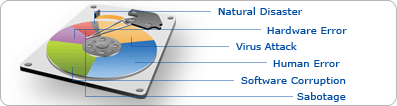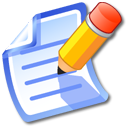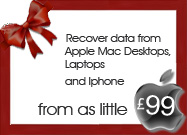When a file is deleted using SHIFT + Delete key combination or a file, which is lost after emptying recycle bin will not get deleted permanently from your Windows operating system. Its physical content remains intact on the media and that can be recovered. This poses a serious threat to sensitive data. The occupied space becomes marked as free, which may or may not be used when a new file is stored.
If the free space has been used to store new data the deleted data lying on free space gets overwritten, such files are lost permanently. However, the overwriting process is controlled by in-built algorithms of file system and there is no surety whether it will overwrite the sensitive data that has been deleted.
The question arises as “how can we delete a file beyond recovery also remove a deleted file permanently from the hard drive, when Windows is not deleting the files permanently?”
In order to shred files permanently from your system, you have to use a program that is capable of rewriting the files with random series of binary data multiple times.
Disk Doctors File Shredder is a very powerful commercial application, which helps you to shred files and folders from your Windows drive, without leaving a trace of sensitive and critical information, the application allows to shred selective files and folders, also you may shred the free space, which will erase all data that has been deleted previously.
The critical data is always on threat when we are selling or disposing off our PC. The hard drives, are mostly formatted with a view that they can be used further without knowing anyone, for what it was used.
The sensitive data consisting of files and folders can be recovered by specialized recovery labs or software, but the powerful file shredder can remove all traces of sensitive data, without making the drive useless, where the drive after shredding still remains working.
Disk Doctors File Shredder is a professional file shredding tool, where it allows various easy options to shred files, folders, and unused spaced from a logical drive. It presents a hierarchical explorer view to select files and folders to shred. To shred files, just add the files to “shredding zone” and select the shredding patterns, where it would start destructing the data beyond recovery. Moreover you can also schedule the process of wiping for a selected file or folder on a regular basis.